For many of us, just updating to the latest Server software isn’t in all cases an option.
-
Make sure .NET 4.0 is installed.
The most reliable way to check the .NET framework
and service pack versions is to consult the registry.
This is a good table that will tell you this.
If you find
.NET 4.0 isn’t installed, you’ll have to download and install it.
-
Make sure ASP.NET 4.0 is activated for your web site
First you’ll need your web sites SiteID.
Open
IIS Manager.
Click the Web Sites folder in the left pane. In the right pane,
you’ll see all your web sites listed.
There should be a column called
“Identifier”. The fields beneath are the web sites SiteID’s.
Take note of
your web sites Id.
Navigate to ASP.NET’s default path
C:\WINDOWS\Microsoft.NET\Framework\v4.0.30319
You’ll then need to run the
following command:
aspnet_regiis -lk | find "Id"
Where “Id” is your web sites Id as you recorded
above.
You need the quotes too.
This should produce the following:
"W3SVC/Id/ROOT/ [your .NET framework version number]"
That’s what your website’s virtual path in IIS6.0
looks like with the .NET framework version tacked on the end, without the
quotes.
Id of course will be your web sites Id.
If the .NET framework version isn’t v4.0.30319, you’ll need to register
it.
Run the following command:
aspnet_regiis.exe -norestart -s "W3SVC/Id/ROOT/"
Id is once again your web sites Id.
This should
register ASP.NET 4.0 with your web site.
IIS won’t need restarting.
Make sure the App pool your web site is going to run in is dedicated to .NET 4.0
Here’s some doc for aspnet_regiis.exe
Make sure ASP.NET MVC 4 is installed on the target machine
or the project is set to bin deploy
I prefer to bin deploy, so we don’t clutter up
the old server.
Any additional libraries I need,
I include by using NuGet
at solution level,
This allows many projects to use the same packages.
It looked like after some research,
but before I
actually started on this,
that we would run into this problem, but no,
It turned out that our .NET 4
ASP.NET ISAPI extension was already enabled.
File extension mapping
The file extension in the URL (.aspx for example) must be mapped to
aspnet_isapi.dll.
If it is, and there’s a .aspx in the URL,
aspnet_isapi.dll invokes ASP.NET.
If ASP.NET is invoked, (because
UrlRoutingModule is a .NET IHttpModule) UrlRoutingModule gets invoked.
IIS 6 only invokes ASP.NET when it sees a “filename
extension” in the URL that’s mapped to aspnet_isapi.dll
This means we have to
do some work to get IIS 6 to recognise files that don’t have this mapping.
As
this was a test deployment, I wasn’t too concerned about speed.
So decided to
use wildcard mapping for aspnet_isapi.dll, as it was the easiest to setup.
Open IIS Manager
1. Right click on your web app and select
Properties
2. Select the HomeDirectory tab
3. Click on Configuration
4. Under the Wildcard application maps edit box,
—-click
Insert (not Add)
5. Enter
C:\WINDOWS\Microsoft.NET\Framework\v2.0.50727
—-\aspnet_isapi.dll
for the “Executable:”
6. Uncheck “Verify that file exists”
7. Click OK, OK
There are a few ways of achieving a similar
result.
Here are some ideas:
http://haacked.com/archive/2008/11/26/asp.net-mvc-on-iis-6-walkthrough.aspx
http://blog.stevensanderson.com/2008/07/04/options-for-deploying-aspnet-mvc-to-iis-6/
Another resource that’s well worth a read is the “Test Drive ASP.NET MVC”
book.
In chapter 12 it talks a little about this also in the section… IIS 6.0
on Windows Server 2003 or XP Pro x64
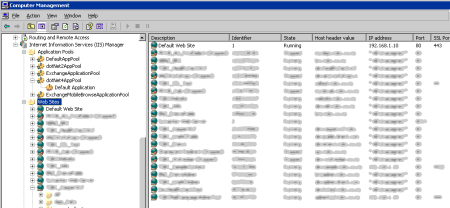
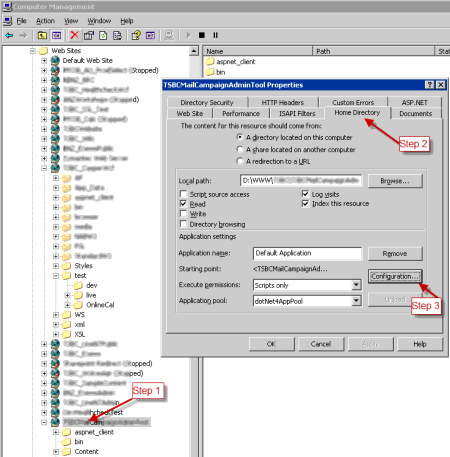
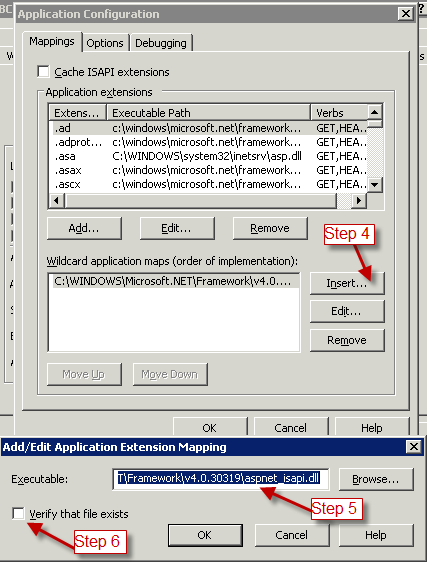
June 16, 2012 at 05:16 |
Is this assuming that this is the first time MVC of any version is installed on this server or is this upgrading from a prior version of MVC? I ask because we are running MVC 3 apps on Win2k3.
Thanks!
June 17, 2012 at 21:44 |
The server had not had any MVC apps running on it before I undertook this process, but the process should still act as a guide if you are trying to setup for running an MVC4 app.
There are some obvious steps here that would need to be performed regardless of what was on there before.
October 19, 2012 at 22:31 |
Wow, thanks for that insightful post – exactly what i need! THANKS a lot, saved a lot of headache
Regards
October 20, 2012 at 00:00 |
Glad I could help:-)
December 29, 2012 at 06:44 |
This worked for me, too. Thanks!
February 12, 2013 at 00:44 |
5. Enter C:\WINDOWS\Microsoft.NET\Framework\v2.0.50727
—-\aspnet_isapi.dll for the “Executable:”
Do you mean \v4 as in the screenshot?
Thanks for these steps, making my life so much easier
February 12, 2013 at 21:38 |
Yeah, looks like it. Thanks.
April 24, 2013 at 06:38 |
This was extremely helpful, Thanks!
May 16, 2013 at 19:15 |
I’m pulling my hairs out the last 2 days and follow all the steps here as well as from haacked and I still couldn’t get it up running and still have “The page cannot be found”
Any suggestion as to where else I need to check ? I’m developing a MVC 4 Mobile App and trying to deploy it onto IIS6.0 on Window Server 2003
Much appreciated
May 16, 2013 at 19:18 |
I have followed all the steps here as well as on haacked but still couldn’t get it run. I’m trying to deploy a MVC4 Mobile App onto IIS6.0 on Windows Server 2003.
Any suggestion as to where else I need to check ?
much appreciated !
Anne